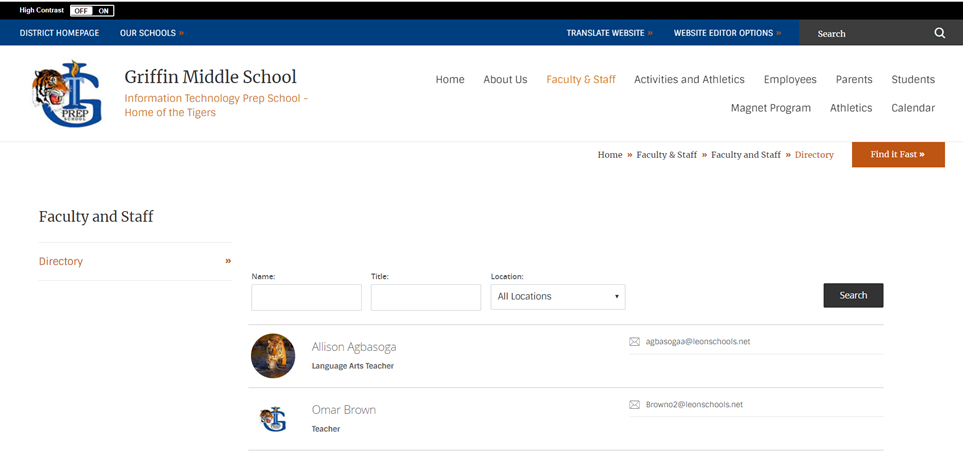Blog Post #9: Thursday 11/03
My Experience as a Distance Learner
As a junior in high school, I was one of the few students to
return to school as soon as possible. I was adamant that I would be much more
successful learning in person rather than online. Therefore, I only spent the
last grading period of my sophomore year. I disliked several things about
distance learning. For one, I tend to panic when I don’t have access to
immediate help from my teachers. Additionally, I much prefer physical
communication to digital because it’s difficult to show my teachers what material
I’m trying to discuss. Finally, most of my teachers were not digital natives, and a large portion of class time was wasted as they attempted to solve
technology problems. I enjoyed having the freedom to delegate my free time between doing assignments on my chosen tasks at home. If I was a distance
teacher, I would ensure that I was fully knowledgeable about the technological
equipment in use. I would also conduct regular meetings with distance learners
to discuss their progress and address any questions.
Open Educational Resources
Open Educational Resources can be described as free and accessible learning tools that are available to all students. OERs are effective tools to close the education accessibility gap and eventually diminish gaps between social statuses. One example of an OER is WikiBooks. WikiBooks is a vast database of free, accessible ebooks on countless subjects. The software is interactive in the sense that "anyone can edit" their book selection. There is a 'community' page linked on the sidebar and a clear way to contact the website administration. Regarding inclusion, there are several languages to choose from at the bottom of the sidebar.
WikiBooks can be accessed using this link: https://en.wikibooks.org/wiki/Main_Page
Skills Acquired from PowerPoint Assignments
Unfortunately, I could not complete Assignment 4 before today due to illness. However, the assignment taught me more about PowerPoint than I knew. For one, I didn’t know how to record
my voice while traversing through slides. I also wasn’t too familiar with
inserting slide numbers or footers. I’m glad I will learn more about PowerPoint
because I frequently make presentations.